Video system 5.1.8 decompilated version source code: PC+wap+app side [with building tutorials + software]
影视系统5.1.8反编译版源码:PC+wap+app端【附搭建教程+软件】
Mung bean video film
绿豆视频影视
PC+wap+app
PC+wap+app端
Optimize content
优化内容
1. Thematic categories are set in the background
1.专题类目,在后台进行设置
2. Short video category, requires an albatross id
2.短视频类目,需要有信天翁id
3. Optimize the home page column does not show problems
3.优化首页栏目不显示问题
4. Remove unwanted features from my page
4.去除我的页面不常用功能
5. Fix the problem that the custom password can only enter digits
5.修复自定义密码只能输入数字的问题
And so on
等等
There are other questions please discuss in the comment section, and beautify together
还有其他问题请大家在评论区讨论,共同美化
Backend setup tutorial:
后端搭建教程:
1, pagoda create a number of new databases
1、宝塔创建数新数据库
2. Install the pagoda plug-in environment
2、安装宝塔插件环境
3, modify the source database address, background file, player configuration file
3、修改源码的数据库地址,后台文件,播放器配置文件
4. Create a website
4、创建网站
5. Set background parameters
5、后台参数配置
Note: You need to configure thinkphp with pseudo-static web pages
注:需要用网页的伪静态配置thinkphp
apk decompile tutorial :MT manager find the front-end apk, view - click the suffix dex file -dex editor ++ select all - search - launch a new search/search type - code/search content search domain name and then confirm - Click the first result to go in to change the domain name to your background domain name, the above are friends of statistics and albatross,
apk反编译教程:MT管理器找到前端apk,查看-点击后缀dex文件-dex编辑器++全选-搜索-发起新搜索/搜索类型-代码/查找内容搜索域名然后确定-点击第一个结果进去把域名改为自己后台域名,上面几个是友盟统计和信天翁,
The ICONS go to the res folder and are replaced in turn
图标去res文件夹依次替换
Requirements :php7.0(otherwise the home page does not show other categories)/ including some extended rids and the like
要求:php7.0(不然首页不显示其他分类)/包括一些拓展rids之类的
 网创指引人
网创指引人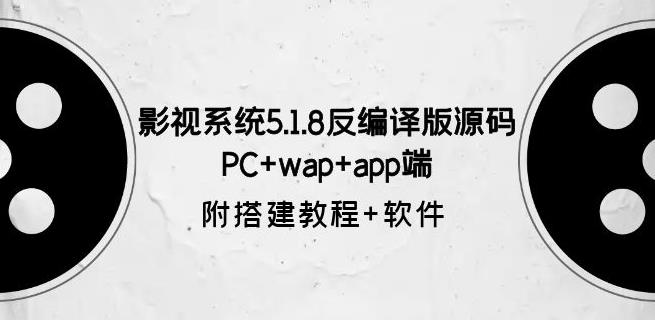




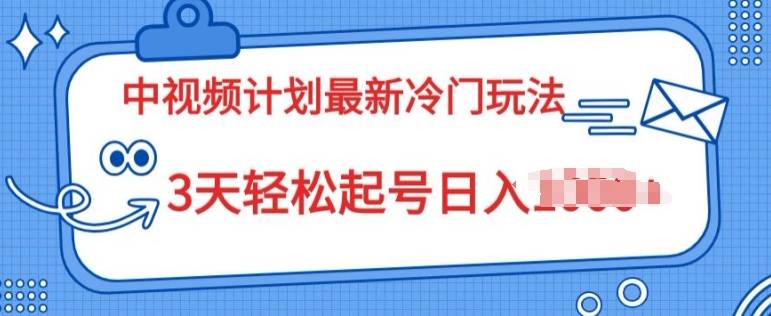
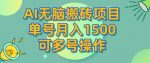






评论前必须登录!
立即登录 注册